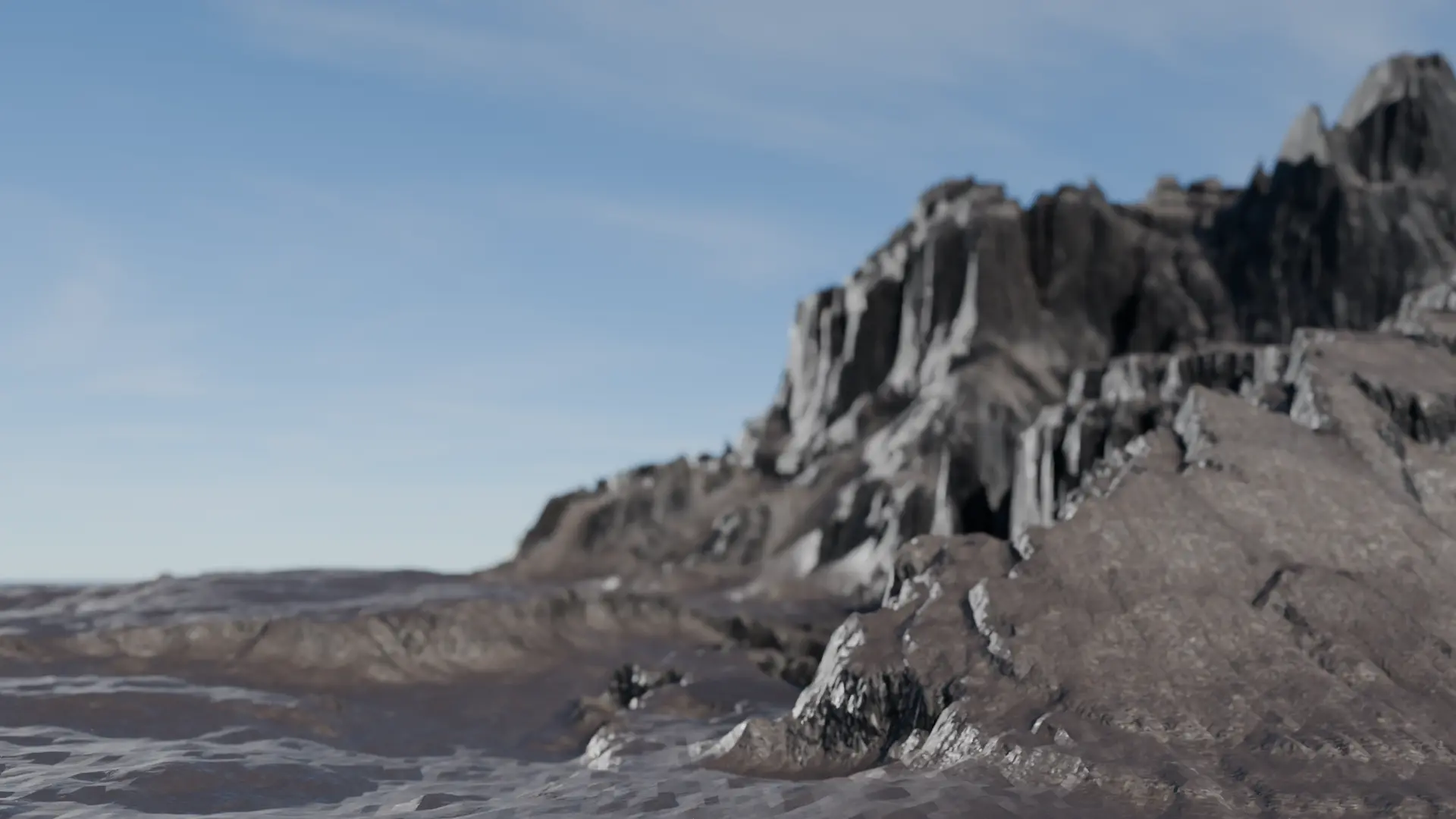Guide
Installation
SOP: Installing Terraform Add-on for Blender
Objective
To install the Terraform Terrain Manipulation Toolkit add-on for Blender to enable procedural terrain authoring.
Key Steps
Download the Terraform add-on zip file.
Extract the zip file to reveal the "Terraform" folder.
Install the add-on by navigating to Blender's add-ons section.
Click on "Install from Disk" and select the "terraform.zip" file.
Wait for the installation process to complete, including the installation of dependencies (SciPy, NumPy, LLVM Lite).
Access the Terraform add-on panel from the side panel in Blender.
Cautionary Notes
Ensure to extract the contents of the zip file to reveal the "Terraform" folder before installation.
Be patient during the installation process, especially when dependencies are being installed.
Note the warning about the policy violation related to file system manipulation, which is safe but against Blender's policy.
Tips for Efficiency
Keep the add-on installation folder isolated to prevent conflicts with other Python packages.
Familiarize yourself with the three main sections of Terraform: Global Terrain Management, Noise Stack, Modifier Stack, and Material Stack.
Explore the features of the Noise Stack for base terrain shaping, Modifier Stack for refining terrain, and Material Stack for adding textures.
Stay tuned for detailed tutorials on utilizing Terraform's features for terrain manipulation.